TVs
11/23/2011 12:56 pm
Here's a question I have if someone wants to answer it. Is 720p resolution a big deal compared to 1080p? Besty Buy has a 51" plasma with 720p for $500. I know that cable companies only broadcast in 720p, but movies and blueray has the capability of displaying in 1080p. Is it that noticeable? Would I be short changing myself by spending $500 on 720p when I could spent $100 or $200 more for 1080p?
And what about 3D? Is this an established thing yet that I would be stupid for not going a little extra as well to get a 3D tv? Or is it too new that who knows what it will become at this point? After all, I don't want to end up buying the HD-DVD of 3d technology.
Thoughts?
|
| Sarah - How do you use these things? 11/23/2011 @ 03:06:55 PM |
 |
|---|---|---|
|
I don't know much about TVs, although I don't know if it's a good idea to get a 3D TV with them being so new and all and probably expensive. However, I thought I'd reshare this link regarding Best Buy and Black Friday. Beware! http://www.nutcan.com/article/Worst_Buy.php |
||
|
| Jeremy - 9707 Posts 11/23/2011 @ 03:16:33 PM |
 |
|---|---|---|
|
If you don't watch a lot of bigger budget blueray movies you'll have no use for it. I notice the difference, but our screen is 120 inches. It's almost to the point where you could get a pretty sizable 2nd HDTV for that $200. I wouldn't bother with 3D, but then again, I don't like 3D all that much anyway. |
||
|
| Jeremy - 9707 Posts 11/23/2011 @ 03:33:25 PM |
 |
|---|---|---|
|
Also, I suppose it depends on how you look at it. If you're buying this because it's time and that's cheap, that's different than "We're going to own only this TV until either it or we go in the ground." In general the same principles apply to TVs as any other tech. Don't majorly overbuy based on something you think you might need, because by the time you actually need it 3240p 3D TVs will be $500 and the TV you wished you would have bought will be $50 on craigslist* as long as you're willing to go get it. *As always, the murder comes free of charge |
||
| Jeremy perfected this 5 times, last at 11/23/2011 3:38:34 pm | ||
|
| Sarah - How do you use these things? 11/25/2011 @ 01:09:21 PM |
 |
|---|---|---|
|
So, a couple of questions: Did you get your TV? If you did, how many people did you pepperspray in order to get it? |
||
|
| Scott - Ma'am, can you make sure your computer is turned on? 11/25/2011 @ 03:12:59 PM |
 |
|---|---|---|
| I got it, only 3 unfortunate people got in my way. Actually, I went in at 2:00 this afternoon, so Best Buy was extremely un-busy. | ||
|
| Scott - 6225 Posts 12/05/2011 @ 12:23:48 PM |
 |
|---|---|---|
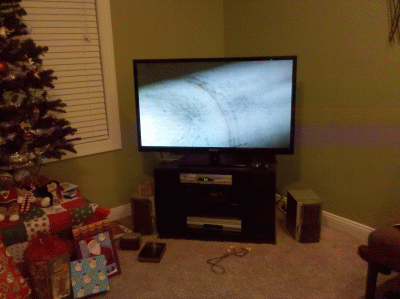 So there it is, in all its 51 inches of HD glory. It looks a lot bigger in person. It's 48 inches wide, 51 inches diagonal. It is more than twice as wide as our pretty big CRT TV that was sitting in that place prior. Football never looked so good. |
||
| Scott perfected this 4 times, last at 12/05/2011 12:25:39 pm | ||
|
| Jeremy - I hate our freedoms 12/05/2011 @ 09:50:35 PM |
 |
|---|---|---|
| So complicated to set up you needed to get a Bible involved? | ||
|
| Scott - You're going to have to call your hardware guy. It's not a software issue. 12/05/2011 @ 10:14:19 PM |
 |
|---|---|---|
| I think what you are refering to is my Band of Brothers series case. | ||
|
| Jeremy - 9707 Posts 12/06/2011 @ 01:19:25 AM |
 |
|---|---|---|
| Bluray? | ||
|
| Jeremy - Always thinking of, but never about, the children. 12/06/2011 @ 01:24:21 AM |
 |
|---|---|---|
|
BTW, I think we've talked about it before. But A) the best hook up if you can use it is HDMI b) DO NOT let best buy/forums talk you into anything over a few dollar HDMI. People will swear by monster cable this and gold plated, oxygen injected that, but digital is digital. The cable works 100%, or it doesn't work*. It would be like swapping Ethernet cables and claiming nutcan comes in "sharper" and "more vivid". These are perfect: http://www.monoprice.com/products/subdepartment.asp?c_id=102&cp_id=10240 *They'll sometimes play the "lasts longer" or "can transfer twice as fast as the cheap cable", but if you can buy 25 for the price of their one, then worrying about the theoretical durability of them is silly, and they may or may not be able to do all kinds of non-standard things, but those aren't standard, so it won't matter. No console/tv/cable box is going off spec because whatever it's talking to is expecting the spec signal. |
||
| Jeremy screwed with this at 12/06/2011 1:27:53 am | ||
|
| Jon - 3609 Posts 12/06/2011 @ 04:01:41 AM |
 |
|---|---|---|
|
Scott Wrote - Yesterday @ 12:23:48 PM 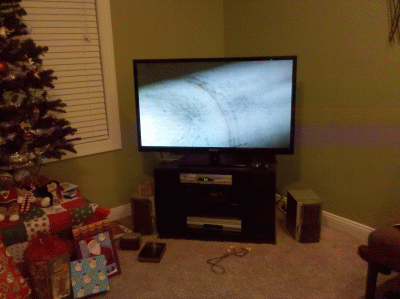 So there it is, in all its 51 inches of HD glory. It looks a lot bigger in person. It's 48 inches wide, 51 inches diagonal. It is more than twice as wide as our pretty big CRT TV that was sitting in that place prior. Football never looked so good. Yeah, the picture doesn't do justice to how big it is until you realize that the tree on the left is actually a giant sequoia. |
||
|
| Scott - 6225 Posts 12/06/2011 @ 07:53:33 AM |
 |
|---|---|---|
|
I have the TV connected to the cable box via a three video cable connection (red, green, and blue). Can I actually use HDMI instead of this? I'm going to buy any HDMI cables from monoprice, and I also am going to buy a mount from there as well. The TV is intended to go in our basement as soon as it is finished enough to mount a TV. I can get a best buy equivalent mount from mono price but instead of paying $150 I can pay around $40. No bluray yet. Just the old fashion stoneage era DVD player. BTW, is a SATA connection usable for video? I have a SATA input on my laptop and I believe there's one on my TV. The only way I can think of to connect my laptop to my TV is an HDMI-to-VGA cable. |
||
| Scott perfected this at 12/06/2011 7:55:33 am | ||
|
| Jeremy - 9707 Posts 12/06/2011 @ 10:04:30 AM |
 |
|---|---|---|
|
Sata is a hard drive connection. The video connection you have is the 2nd best, but it's still analog and theoretically susceptible to interference. HDMI would be an upgrade. (I mean, I doubt you're going to step back and the TV will look twice as good, but the cables are ~3 bucks, and you know you'll be seeing exactly what was intended, just order 3-4 and stash the extras somewhere for when you get a ps3, or whatever.) HDMI is also video and audio in one skinny cable, so that will look better mounted, assuming you didn't/aren't building a pipe/channel from behind the mount to the floor into the wall you can drop the cables/power into. Your TV might actually have a VGA/DVI hook up as well. |
||
| Jeremy perfected this 3 times, last at 12/06/2011 10:10:06 am | ||
|
| Scott - 6225 Posts 12/06/2011 @ 10:38:58 AM |
 |
|---|---|---|
| No vga or dvi hookup on the tv. I will need some form of converter. I found an hdmi/vga cable on amazon for cheap. | ||
|
| Scott - 6225 Posts 04/24/2012 @ 02:04:53 PM |
 |
|---|---|---|
|
http://www.monoprice.com/products/product.asp?c_id=108&cp_id=10828&cs_id=1082806&p_id=6200&seq=1&format=2 I just bought this TV mount to mount the TV in my basement. We used to install mounts from monoprice at my last job, so I know they're pretty good quality. This mount costs $36. A swival mount of any kind from Best Buy for a TV this size is close to $300! Plus, I bought 2 six foot HDMI cables totaling about $3.30 each, when best buy charges $25 a piece. So for $60, I got a wall mount and 2 HDMI cables from monoprice when it would have cost me about $350 to get the equivalent equipment at Best Buy #worstbuy #savingswin #makinguphashtagsthatnoonewilleversee |
||
| Scott screwed with this 2 times, last at 04/24/2012 2:53:32 pm | ||
|
| Scott - You're going to have to call your hardware guy. It's not a software issue. 04/24/2012 @ 02:18:25 PM |
 |
|---|---|---|
|
Scott Wrote - 12/06/2011 @ 10:38:58 AM No vga or dvi hookup on the tv. I will need some form of converter. I found an hdmi/vga cable on amazon for cheap. Oh, and as a followup to this, the tech-idiot in me didn't realize that you can't just hook up an analog source into a digital output and expect it to work. I bought a cable that was vga on one end and hdmi on the other, and was shocked when my vga(analog) laptop didn't display an image on my hdmi (digital) TV. Obviously that cable was intended for some kind of converter. But my only thought was "sweet, the two ends fit, it has to work". #nope #didnt |
||
| Scott screwed with this at 04/24/2012 2:18:46 pm | ||
|
| Jeremy - 9707 Posts 04/24/2012 @ 02:42:06 PM |
 |
|---|---|---|
| That's not that idiotic. Sometimes the "magic" happens inside/as-part-of the cable. | ||
|
| Scott - 6225 Posts 04/24/2012 @ 02:49:54 PM |
 |
|---|---|---|
| Oh, then maybe I'm just being hard on myself. Regardless, the cable didn't work, and the conclusion I came to was the whole "digital-analog conversion fail" thing. I suppose it might still be possible, but when I plug it in, my computer doesn't recognize a second monitor (even though windows 7 is supposed to be soooo smart). | ||
|
| Jeremy - 9707 Posts 04/24/2012 @ 03:10:47 PM |
 |
|---|---|---|
| There are lots of adapters and what not I can think of in my house, but everyone I can think of does digital to analog conversion, which is probably easier. (It's also possible part of many digital standards is detecting/falling-back-to analog.) | ||
|
| Alex - Who controls the past now controls the future 04/25/2012 @ 08:50:36 PM |
 |
|---|---|---|
| Hmm...that mount is pretty cheap. I should probably do that someday. | ||
|
| Scott - 6225 Posts 05/14/2012 @ 06:04:57 PM |
 |
|---|---|---|
|
I figured I'd end the suspense and put up pictures about the TV I mounted. It is the same 51 inch plasma that I have pictured above, but I have moved it downstairs and mounted it. The mount can pull away from the wall about 18 inches, and it pushes up flat to the wall every bit as flat as some of the slimmest "low profile" mounts. And just for some continuity, the black speaker on the right actually has a Bible sitting on it. |
||
| Scott messed with this at 05/14/2012 6:06:56 pm | ||
Leave a Comment of your very own
| Name: | |||
| Comment: | |||
| |||


Sign up, or login, to be able to upload files for Nutcan.com users to see.








 Fetching Nutcan Content....
Fetching Nutcan Content....






Rated 0 times.